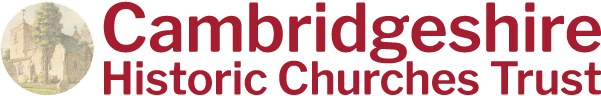Setting up online giving
Home » Ride and Stride » Ride and Stride General information » Setting up online giving
Online giving is a great opportunity to expand the number of people who might sponsor your Ride and Stride efforts.
There are many platforms available and you might have heard of Just Giving. Our chosen partner is Goodhub who offers great facilities and very competitive fees.
Watch our walk-through video
A step-by-step guide
-
Things to get ready:
A landscape image you might like to use
Some text describing why you are raising money
Some extra images for a gallery [optional]
A video uploaded to YouTube [optional] -
Go to our page on Goodhub [our fundraising partner]
-
Click red 'Fundraise' button on right of screen, next to green Donate button.
-
Choose 'Individual or Team Fundraiser’
-
Enter your email address and set up an account.
-
Add extra details to your page including an image and a description
-
Check and submit the page when you are ready
-
Share with your friends and family and even some strangers by downloading the QR code for your individual fundraising page and start raising funds.